Your relationship to social media might be one of love, hate and/or indifference… depending on your mood. While here at Wellbeings we love a digital detox, it can be hard to be all or nothing when it comes to social media – particularly if you’re someone who needs to use it for work.
Considering that the algorithms that control Instagram are about as unpredictable as a toddler on the loose, it’s up to us to take back some control over what is presented to us in our feeds. An hour of Instagram admin now can improve your scrolling feed for the rest of the year!
Step 1: Find Your Favourites
Somehow Instagram has become like a crowded party, where you want to just catch up with your pals but somehow have to make small talk with 1900 other people before you get to them. The quickest way to fix this is to only use Instagram to look at your ‘Favourites’. On the main screen, click on the drop down menu next to ‘Instagram’ and select Favourites, then add just your favourite people to that list. That way, you don’t have to mindlessly scroll to stay in the loop and you won’t get FOMO.
Step 2: Get Rid of Suggested Posts
Sometimes when you’re mid-scroll, it can be easy to lose track of what you’re looking at… because it’s literally designed to keep you scrolling as long as possible [link to Catherine Price piece]. But if you’ve noticed a flood of posts from people you’ve never followed, then you have been caught in a web of ‘suggested posts’. They’re easy to get rid of – just tap the three dots on the top of the post and select ‘not interested’. Unfortunately, you can only snooze suggested posts for 30 days BUT it does make a big difference to your feed.
Step 3: Manage Your Ad Topics
If you’ve ever looked up anything to do with weddings or babies, or even had a conversation about them near your phone, you’ll know the reality that you have danced with the algorithm devil and now must pay the price. However, if you go up to the three dots again, you can click on ‘why am I seeing this post?’ and it will take you through ‘shown interest in’, which then leads to your ad topics range. This shows you the many things the algorithm thinks you are interested in. Honestly, this is worth it for entertainment alone – truly only in this world will ‘Lebanese restaurants’ sit alongside ‘Virginia Woolf’ (just as a personal example). If you click on a topic, you can select ‘show less ads on about this topic.’
Step 4: Hide Ads
If you want to hide a genre of ads – this is particularly good if you’re being flooded with diet, weight-loss or any other triggering topics – then press ‘hide ad’, then select a reason. This will change the algorithm moving forward.
Step 5: Disconnect ‘Shopping activity’
In the same Accounts centre control panel, you can also select ‘Shopping activity’ and then de-select ‘sync shopping activity’, which will stop you from being shown deals from brands you’ve previously purchased through social media. This is a GREAT way to remove shopping temptations from your social media feed, helping you save money as well.
Step 6: Reset Your Explore page
Again, this is slow work but will make a big difference – if your Explore page is a living algorithm hell, then hold down on the images until it gives you a menu, then selected ‘not interested’. Slowly, you can release yourself from being fed nine million proposals or something equally annoying.
Step 7: Mute Everyone
As the saying about friendships goes: ‘Some friends are there for a reason, a season, or a lifetime.’ Well, it’s the same with Instagram accounts. Definitely unfollow anyone who makes you feel bad about yourself, or who feels like the equivalent of keeping your thin jeans in the back of your closet. You don’t need that energy in your life. But for people/accounts who are just not for you right now? Mute, mute, mute. Mute is the best way to save your soul without offending anyone and you can always go back, unmute, and slip quietly back into someone’s lives. It’s like the pulling an Irish exit at that crowded party – no-one’s feelings get hurt and you look after yourself at the same time.